Cadeia Lang
Leia o programa de documentos oficiais
| 分类1 | 分类2 | 进展 |
|---|---|---|
| LCEL | Interface | |
| Streaming | ||
| How to | Route between multiple runnables✅ Cancelling requests✅ Use RunnableMaps✅ Add message history (memory) | |
| Cookbook | ✅Prompt + LLM ✅Multiple chains ✅Retrieval augmented generation (RAG) ✅Querying a SQL DB Adding memory ✅Using tools Agents | |
| Model I/O | Quickstart | |
| Concepts | ✅ | |
| Prompts | Quick Start Example selectors Few Shot Prompt Templates Partial prompt templates Composition | |
| LLMs | Quick Start Streaming Caching Custom chat models Tracking token usage Cancelling requests Dealing with API Errors Dealing with rate limits OpenAI Function calling Subscribing to events Adding a timeout | |
| Chat Models | ||
| Output Parsers | ✅ | |
| Retrieval | 首页/概念 | |
| Document loaders | ||
| Text Splitters | ||
| Retrievers | ||
| Text embedding models | ||
| Vector stores | ||
| Indexing | ||
| Experimental | ||
| Chains | ✅ | |
| Agents | ||
| More | ||
| Guides | ||
| User cases | SQL | |
| Chatbots | ||
| Q&A with RAG | ||
| Tool use | ||
| Interacting with APIs | ||
| Tabular Question Answering | ||
| Summarization | ||
| Agent Simulations | ||
| Autonomous Agents | ||
| Code Understanding | ||
| Extraction |
Ecologia da LangChain
Prós: Suporte para JavaScript, que é muito melhor do que a LllamaIndex (a Llamda suporta ts, mas a documentação e a API são muito piores do que a versão Python)
Ecologia:

Conceito
LLM e o modelo de chat
Modelos: contém dois tipos de LLMs e Modelos de Chat.
import { OpenAI, ChatOpenAI } from "@langchain/openai";
const llm = new OpenAI({
modelName: "gpt-3.5-turbo-instruct",
});
const chatModel = new ChatOpenAI({
modelName: "gpt-3.5-turbo",
});
O modelo Anthropic é mais adequado para XML, enquanto o modelo OpenAI é mais adequado para JSON.
Versão do Typescript
Instalação
npm install langchain @langchain/core @langchain/community @langchain/openai langsmith
LangChain所有第三方的库:链接
Iniciação rápida
import { ChatOpenAI } from "@langchain/openai";
async function main() {
const chatModel = new ChatOpenAI({});
let str = await chatModel.invoke("what is LangSmith?");
console.log(str);
}
main();
Configuração
OpenAI可配置的内容:见官网
Nome do modelo / Temperatura / API Key / BaseURL
import { OpenAI } from "@langchain/openai";
const model = new OpenAI({
modelName: "gpt-3.5-turbo",
temperature: 0.9,
openAIApiKey: "YOUR-API-KEY",
configuration: {
baseURL: "https://your_custom_url.com",
},
});
Modelo JSON
const jsonModeModel = new ChatOpenAI({
modelName: "gpt-4-1106-preview",
maxTokens: 128,
}).bind({
response_format: {
type: "json_object",
},
});
见定义
Chamada de funções / ferramentas
Primeira categoria: Tools
Utilize a interface de ferramentas mais recente
const llm = new ChatOpenAI();
const llmWithTools = llm.bind({
tools: [tool],
tool_choice: tool,
});
const prompt = ChatPromptTemplate.fromMessages([
["system", "You are the funniest comedian, tell the user a joke about their topic."],
["human", "Topic: {topic}"]
])
const chain = prompt.pipe(llmWithTools);
const result = await chain.invoke({ topic: "Large Language Models" });
Especificar o parser
import { JsonOutputToolsParser } from "langchain/output_parsers";
const outputParser = new JsonOutputToolsParser();
2 - Função Call
Existem duas maneiras:
const result = await model.invoke([new HumanMessage("What a beautiful day!")], {
functions: [extractionFunctionSchema],
function_call: { name: "extractor" },
});
O mesmo modelo pode ser reutilizado continuamente
const model = new ChatOpenAI({ modelName: "gpt-4" }).bind({
functions: [extractionFunctionSchema],
function_call: { name: "extractor" },
});
Definição de API
Existem duas abordagens
const extractionFunctionSchema = {
name: "extractor",
description: "Extracts fields from the input.",
parameters: {
type: "object",
properties: {
tone: {
type: "string",
enum: ["positive", "negative"],
description: "The overall tone of the input",
},
word_count: {
type: "number",
description: "The number of words in the input",
},
chat_response: {
type: "string",
description: "A response to the human's input",
},
},
required: ["tone", "word_count", "chat_response"],
},
};
-
- Use o Zod * *
import { ChatOpenAI } from "@langchain/openai";
import { z } from "zod";
import { zodToJsonSchema } from "zod-to-json-schema";
import { HumanMessage } from "@langchain/core/messages";
const extractionFunctionSchema = {
name: "extractor",
description: "Extracts fields from the input.",
parameters: zodToJsonSchema(
z.object({
tone: z
.enum(["positive", "negative"])
.describe("The overall tone of the input"),
entity: z.string().describe("The entity mentioned in the input"),
word_count: z.number().describe("The number of words in the input"),
chat_response: z.string().describe("A response to the human's input"),
final_punctuation: z
.optional(z.string())
.describe("The final punctuation mark in the input, if any."),
})
),
};
Modelo I / O
Loaders
Retriever (importante)
em duas categorias.
- trazendo
- 第三方集成
| Retriever | 说明 |
|---|---|
| Knowledge Bases for Amazon Bedrock | |
| Chaindesk Retriever | |
| ChatGPT Plugin Retriever | |
| Dria Retriever | |
| Exa Search | |
| HyDE Retriever | |
| Amazon Kendra Retriever | |
| Metal Retriever | |
| Supabase Hybrid Search | |
| Tavily Search API | |
| Time-Weighted Retriever | |
| Vector Store | |
| Vespa Retriever | |
| Zep Retriever |
Similaridade: ScoreThreshold
O ScoreThreshold é uma porcentagem.
- 1.0 é uma correspondência completa
- 0,95 pode ser mais ou menos similar.
import { MemoryVectorStore } from "langchain/vectorstores/memory";
import { OpenAIEmbeddings } from "@langchain/openai";
import { ScoreThresholdRetriever } from "langchain/retrievers/score_threshold";
async function main() {
const vectorStore = await MemoryVectorStore.fromTexts(
[
"Buildings are made out of brick",
"Buildings are made out of wood",
"Buildings are made out of stone",
"Buildings are made out of atoms",
"Buildings are made out of building materials",
"Cars are made out of metal",
"Cars are made out of plastic",
],
[{ id: 1 }, { id: 2 }, { id: 3 }, { id: 4 }, { id: 5 }],
new OpenAIEmbeddings()
);
const retriever = ScoreThresholdRetriever.fromVectorStore(vectorStore, {
minSimilarityScore: 0.95, // Finds results with at least this similarity score
maxK: 100, // The maximum K value to use. Use it based to your chunk size to make sure you don't run out of tokens
kIncrement: 2, // How much to increase K by each time. It'll fetch N results, then N + kIncrement, then N + kIncrement * 2, etc.
});
const result = await retriever.getRelevantDocuments(
"building is made out of atom"
);
console.log(result);
};
main();
// [
// Document {
// pageContent: 'Buildings are made out of atoms',
// metadata: { id: 4 }
// }
// ]
SUPABÁSIA
parser
| 解析器 | 说明 | |
|---|---|---|
| 常见 | String output parser | |
| 格式化 | Structured output parser | 方便自定义 |
| OpenAI Tools | 常用 | |
| 标准格式 | JSON Output Functions Parser | 常用 |
| HTTP Response Output Parser | ||
| XML output parser | ||
| 列表 | List parser | 常用 |
| Custom list parser | 常用 | |
| 其它 | Datetime parser | 有用 |
| Auto-fixing parser |
Cadeia múltipla
Série
Duas maneiras
- "Pipe "
RunnableSequence.from([])
Utilização do. pip
const prompt = ChatPromptTemplate.fromMessages([
["human", "Tell me a short joke about {topic}"],
]);
const model = new ChatOpenAI({});
const outputParser = new StringOutputParser();
const chain = prompt.pipe(model).pipe(outputParser);
const response = await chain.invoke({
topic: "ice cream",
});
Utilização do RunnableSequence.from
const model = new ChatOpenAI({});
const promptTemplate = PromptTemplate.fromTemplate(
"Tell me a joke about {topic}"
);
const chain = RunnableSequence.from([
promptTemplate,
model
]);
const result = await chain.invoke({ topic: "bears" });
Batch e Parallel
O próprio LCEL apoia
const chain = promptTemplate.pipe(model);
await chain.batch([{ topic: "bears" }, { topic: "cats" }])
Utilização do RunnableMap
const model = new ChatAnthropic({});
const jokeChain = PromptTemplate.fromTemplate(
"Tell me a joke about {topic}"
).pipe(model);
const poemChain = PromptTemplate.fromTemplate(
"write a 2-line poem about {topic}"
).pipe(model);
const mapChain = RunnableMap.from({
joke: jokeChain,
poem: poemChain,
});
const result = await mapChain.invoke({ topic: "bear" });
Ramos
Duas maneiras
- RunnableBranch (em inglês)
- Função Custom Factory
Aborto, Retentada, Fallback
N / A (em inglês)
Exemplo típico: Serial
import { PromptTemplate } from "@langchain/core/prompts";
import { RunnableSequence } from "@langchain/core/runnables";
import { StringOutputParser } from "@langchain/core/output_parsers";
import { ChatOpenAI } from "@langchain/openai";
async function main() {
const prompt1 = PromptTemplate.fromTemplate(
`What is the city {person} is from? Only respond with the name of the city.`
);
const prompt2 = PromptTemplate.fromTemplate(
`What country is the city {city} in? Respond in {language}.`
);
const model = new ChatOpenAI({});
const chain1 = prompt1.pipe(model).pipe(new StringOutputParser());
const combinedChain = RunnableSequence.from([
{
city: chain1,
language: (input) => input.language,
},
prompt2,
model,
new StringOutputParser(),
]);
const result = await combinedChain.invoke({
person: "Obama",
language: "German",
});
console.log(result);
}
main();
结果见这里
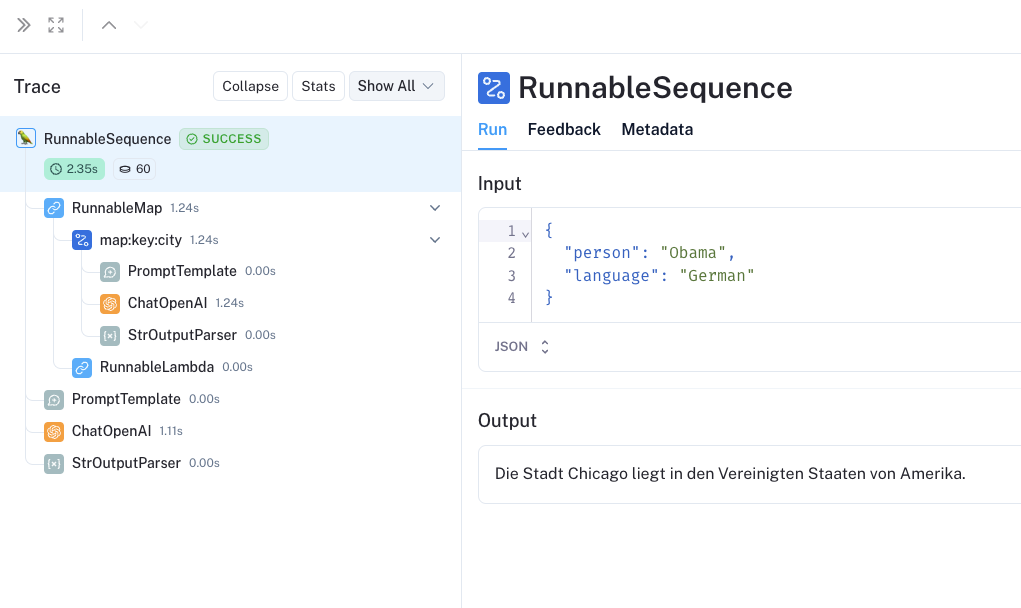
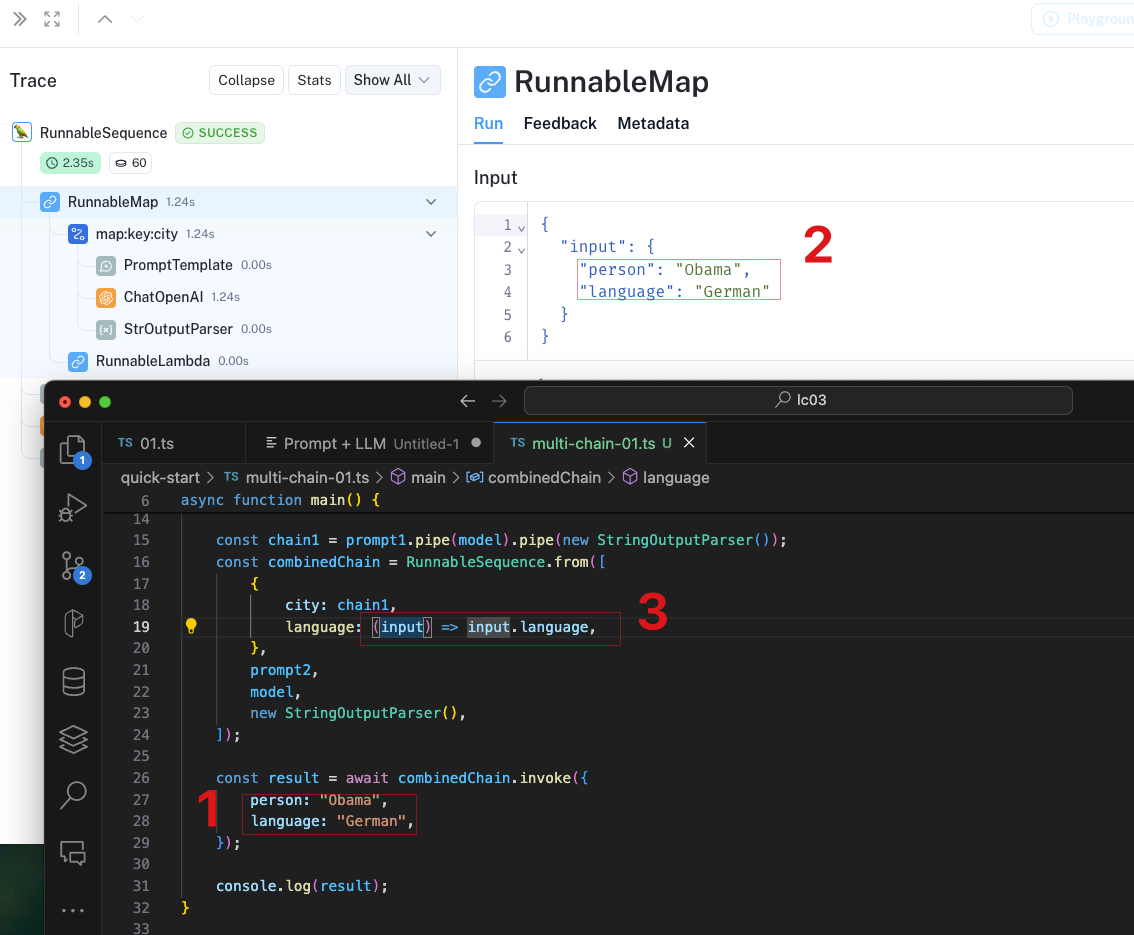
Rage
Loader / Loader / ETL
| 分类 | 项目 | |
|---|---|---|
| 本地资源 | Folders with multiple files ChatGPT files CSV files Docx files EPUB files JSON files JSONLines files Notion markdown export Open AI Whisper Audio PDF files PPTX files Subtitles Text files Unstructured | |
| Web资源 | Cheerio Puppeteer Playwright Apify Dataset AssemblyAI Audio Transcript Azure Blob Storage Container Azure Blob Storage File College Confidential Confluence Couchbase Figma GitBook GitHub Hacker News IMSDB Notion API PDF files Recursive URL Loader S3 File SearchApi Loader SerpAPI Loader Sitemap Loader Sonix Audio Blockchain Data YouTube transcripts |
更通用的ELT工具:unstructured
Divisão
versão Python
安装LangChain全家桶
pip install langchain langchain-community langchain-core "langserve[all]" langchain-cli langsmith langchain-openai
最新版本号:0.2.6(截止到2024年7月3日)
O Hub
Há um Hub no LangSmith, semelhante ao Github.
例如RLM
import { UnstructuredDirectoryLoader } from "langchain/document_loaders/fs/unstructured";
import { RecursiveCharacterTextSplitter } from "langchain/text_splitter";
import { MemoryVectorStore } from "langchain/vectorstores/memory"
import { OpenAIEmbeddings, ChatOpenAI } from "@langchain/openai";
import { pull } from "langchain/hub";
import { ChatPromptTemplate } from "@langchain/core/prompts";
import { StringOutputParser } from "@langchain/core/output_parsers";
import { createStuffDocumentsChain } from "langchain/chains/combine_documents";
async function main() {
const options = {
apiUrl: "http://localhost:8000/general/v0/general",
};
const loader = new UnstructuredDirectoryLoader(
"sample-docs",
options
);
const docs = await loader.load();
// console.log(docs);
const vectorStore = await MemoryVectorStore.fromDocuments(docs, new OpenAIEmbeddings());
const retriever = vectorStore.asRetriever();
const prompt = await pull<ChatPromptTemplate>("rlm/rag-prompt");
const llm = new ChatOpenAI({ modelName: "gpt-3.5-turbo", temperature: 0 });
const ragChain = await createStuffDocumentsChain({
llm,
prompt,
outputParser: new StringOutputParser(),
})
const retrievedDocs = await retriever.getRelevantDocuments("what is task decomposition")
const r = await ragChain.invoke({
question: "列出名字和联系方式",
context: retrievedDocs,
})
console.log(r);
}
main();